modules
Introducing the Markdown Easy Drupal module
Markdown is a text processing library that takes readable text and converts it into HTML. Started over 20 years ago, it is now a widely-used library that makes it easy for people to write text documents that can be easily and predictably converted into HTML. Quick example - the Markdown syntax "this is **important**" converts to "this is important" after passing through a Markdown converter. There are many "flavors" of Markdown today - most include the basic syntax and many include their version of "extended Markdown". Examples include Github-flavored Markdown and CommonMark. Predictably, there have been Markdown-related Drupal contrib modules
Smart Trim module - past, present, and future
A method for utilizing multiple authors for a single Drupal node
Securely store API credentials with the Drupal Key module
Files directory getting out of control? Audit it!
If you manage a Drupal site that has constantly changing content, you may have concerns about the size and contents of the /sites/default/files/ directory. For most Drupal site maintainers, this can often be a source of anxiety, not ever really knowing what it contains and what, if any of the uploaded files are obsolete.
Easily remove the "Request new password" functionality
This may be the quickest quicktip we've ever written - if your site doesn't require the "Request new password" functionality, the No Request New Password module makes it pretty easy to remove it.
Before:
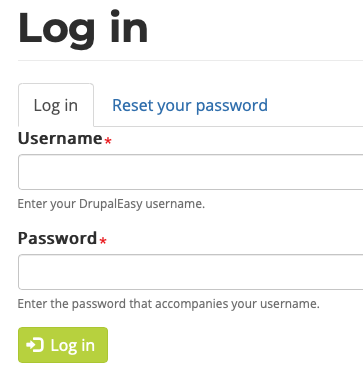
Quicktip: Hide unwanted pages with Rabbit Hole module
I like to think of this module as something you don't realize you need until you understand exactly what it does. With that in mind, let's start with an example…
Using the Markup module to add content to your entity forms
Drupal 7 Check for Available Updates Solution
On a Drupal 7 website's "Available updates" page (admin/reports/updates/update), if and when you request that Drupal manually check for updates (of modules and themes), it can sometimes fail to get available update data for most or all of the projects, regardless of how many times you retry the process. The problem is caused by errant records in the cache_update table in the Drupal database, which apparently are not removed by the update request.
